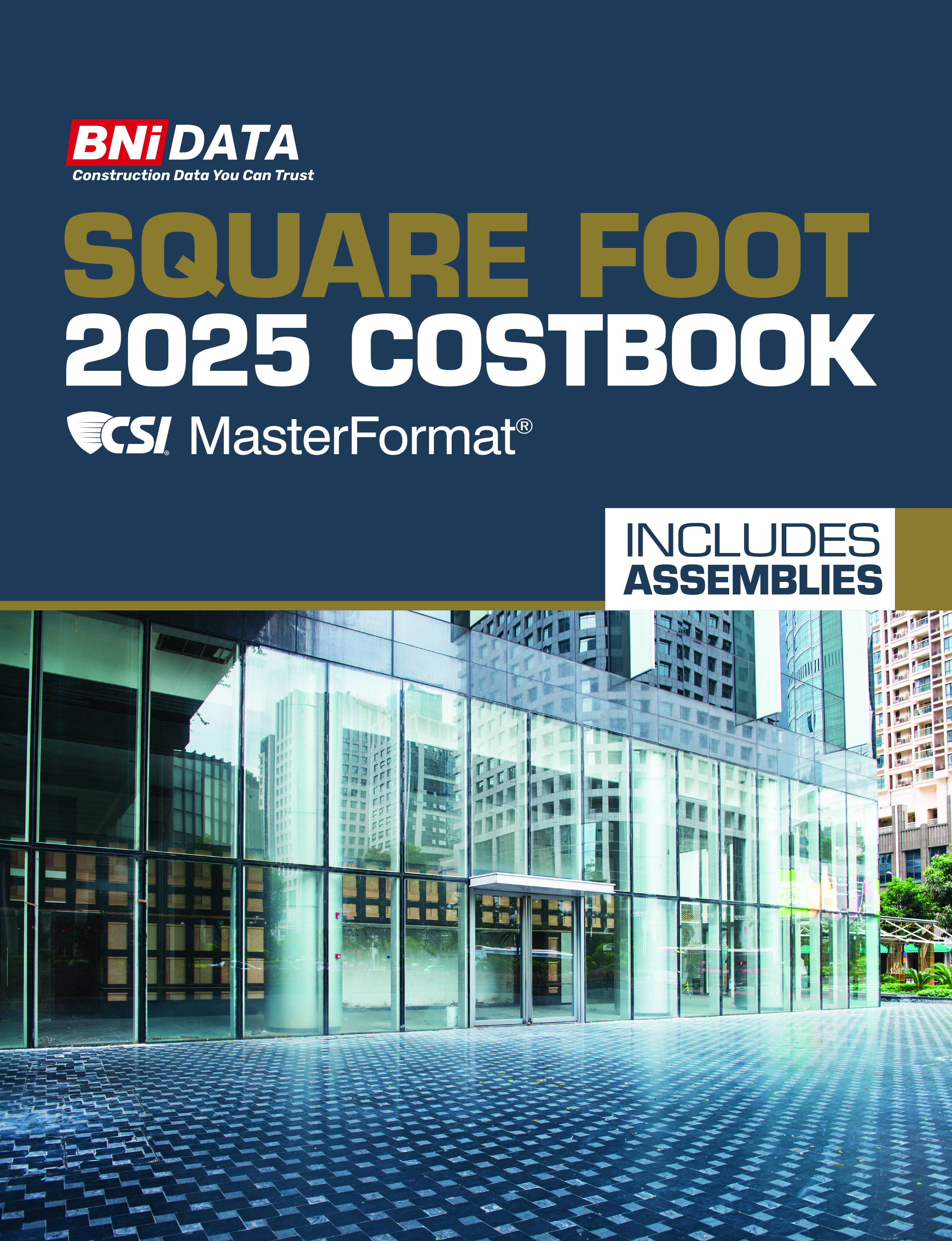Track Top Stats Without Drowning in Data

Have you ever purchased an item that had all the bells and whistles, yet you ended up being overwhelmed and using only its most basic functions? I see you nodding from here. That was me with my SLR camera. I had best intentions to become a photography pro with that amazing (and expensive!) tool, but I never learned to use the cool features.
That’s the way many business people approach the massive amounts of marketing data available today. They’ll take all the stats they can get—even if they don’t know what to do with the bells and whistles. From the deep statistics of Google Analytics and social media dashboards to the plethora of digits offered by third-party services, it’s easy to drown in data and suffer analysis paralysis.
Back when I had that fancy camera, I eventually learned that simply pointing and clicking could result in some great photography regardless of my lack of bells-and-whistles knowledge. Snapping something was certainly better than not shooting anything at all or going back to old equipment. Today I encourage marketers to apply the same principle to their data collection and interpretation.
Start with the basics to get good snapshots of your business performance. It’s perfectly permissible to ignore the bells and whistles and, instead, focus on top line data that’s easiest to make sense of and take action on.
Here are suggestions that may help you avoid drowning in data in your efforts to track stats on how your digital marketing is performing.
Google Analytics
Google Analytics is at once a treasure trove of stats about your website and a tangled snare of details that can quickly overwhelm. Get your groove with the metrics shown on the ‘Home’ view of your Analytics account; the graphs there are a relatively helpful, quick peek at your site’s performance—but don’t stop there. Next, check out the ’Overview’ of each section listed below. This will put you in direct line to good stats without having to dig too deeply.
Audience: Discover how many visitors your site is getting and gain insight into who they are.
Make note of “new visitors” versus “returning users” (it’s always great to have fresh crops of first-timers). View sessions and average session duration to determine how long people are staying on your site once they get there. Be aware of how many pages they view per session (are they viewing lots of pages because they love your content or because they can’t find what they need?), and stay keen to the bounce rate, as that reveals how many leave your site after viewing only one page.
Acquisition: Learn how people are finding and arriving at your website.
I can really geek out over acquisition data. Just a brief peek on the Overview shows how your site acquires its visitors, as well as how long people stay around. This information is so helpful! For example, I often see that people who arrive on a site through social media stay significantly longer than those who are acquired through organic web search. Knowing things like this can help you make informed decisions about your promotional efforts. I also recommend clicking “social” to get the ordered list of what social platforms are driving the most traffic (insider tip: keep watch on Pinterest; it often does an excellent job of driving traffic to websites). Knowing this will help you work smarter, not harder, with social media marketing.
Behavior: See what pages your site visitors view and consume.
What content is most interesting or useful to site visitors? The Behavior overview provides insight by ranking the pages that get the most views. I recommend clicking the “view full report” option located at the bottom right-hand corner of the Overview page to access a deeper look at top pages and visitor behaviors associated with those pages—namely how long they stayed and what pages served as ‘exits’ for your site visitors.
Note that Google Analytics’ default is to show data for the current month in which you’re viewing the account. You can define a custom date range by selecting the dates shown at the upper right side of your screen. I often prefer to see at least three months’ worth of activity to get more accurate and meaningful insights.
Email Marketing
If you’re using email marketing strategies, I hope you’re attuned to two key data points that should guide your next moves. All email services (MailChimp, Constant Contact, etc) put these stats front and center on their dashboards because they’re fundamental in assessing email marketing success.
Open Rate: What percentage of the people on your list opened your email message?
This number, whether large or small, is always a big deal. The goal is to achieve as high an open rate as possible. In the world of marketing, even percentages considered quite low by normal standards can represent some level of success depending on the nature of the message and size and demographics of the audience set you sent to. If your open rate isn’t hitting the mark, you can alter your course by trying more compelling subject lines or sending messages on different days or times.
Click Rate: What percentage of message recipients clicked a link in your email message?
It’s one thing for people to open an email; it’s another to compel them to click through to get more information or take some other kind of action. That click rate is a very telling number to track for any savvy marketer.
Facebook Analytics
While logged into your Facebook business page, select the “Insights” option. You’ll immediately be taken to a Page Summary that defaults to show stats for the last 7 days (at right—beside “Page Summary”, you can switch to see stats for today, yesterday, or 28 days). This summary is a decent glance at page performance (I suggest switching to the 28 day view to see more useful stats). If you scroll below the graphs, you’ll also find metrics for your most recent posts. Still, you’ll need to click a little more to get additional useful information; I suggest focusing on “Reach” and “Posts”.
Reach: Find how many people were given the chance to view your posts.
Before you dive in, I recommend customizing the date range to show at least three months of ‘reach’ info; you can adjust this at top right of the screen. The stats you see for Reach may be surprising, as you likely presumed that more people who like your page would be seeing the content you post. Observing these numbers may affirm that you should treat Facebook like a paid advertising platform in order to reach audiences.
Posts: Get details on how specific content has performed on your page.
Though organic post reach may be low, you can still garner actionable insights by noting what posts resonate best with your audience. This knowledge should inform your strategy for paid placements on Facebook. Find the post ‘unicorns’ in the mix that have received the most likes and comments, and spend your budget dollars on those—or on ads or posts that mimic this content.
Bitly.Com
I use bitly.com to shorten links that I share not only through social media but even in person-to-person email messages. Why do I do this? So I can know when the link has been clicked and then track number of clicks on the link over time. Sure, bitly.com offers deeper stats about link activity, but, frankly, I often just want to know number of clicks—no bells or whistles needed!
How frequently should you review your stats? For Google Analytics, consider a monthly or quarterly review to allow enough time for meaningful data to accumulate. You can take the same approach for Facebook data, though some weekly tracking may have benefit if you’re in the middle of a paid campaign or special, targeted messaging. Track email marketing and bitly.com stats as they occur.
And in all instances, don’t just reviews stats; take action based on what you learn! Between the digital insights and your own business instincts, you’ll be poised for growing success worth ringing the bells and sounding the whistles.
When you’re ready to take that deeper dive into your analytics, contact me about creating a comprehensive strategy at msg2mkt.com/contact.
Looking for a reprint of this article?
From high-res PDFs to custom plaques, order your copy today!